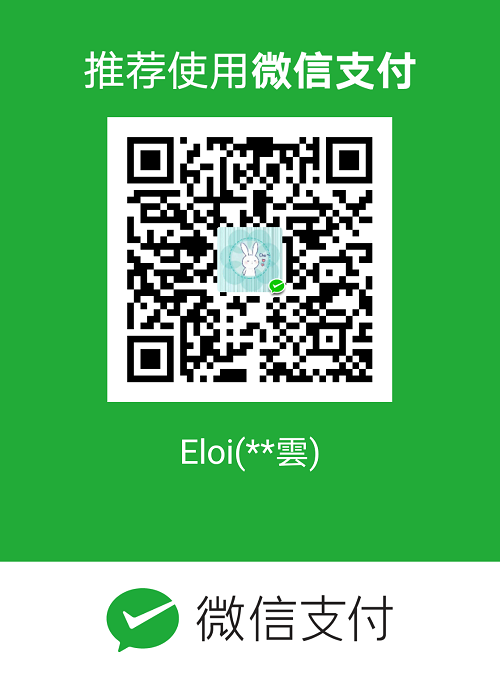- node.js安装
- git安装
cnpm安装:
1
npm install -g cnpm --registry-https://registry.npm.taobao.org
hexo安装:
1
cnpm install -g hexo-cli
p.s.注意在命令行窗口cmd中执行
npm:全称是 Node Package Manager 详细解释可见npm 是干什么的?
cnpm:由于npm下载速度过慢,Alibaba为方便程序员们设置的镜像>来自官网:“这是一个完整 http://npmjs.org 镜像,你可以用此代替官方版本(只读),同步频率目前为 10分钟 一次以保证尽量与官方服务同步。
- 创建博客文件夹:
1
mkdir blog
- 进入blog目录:
1
cd blog\
- 创建博客文件夹:
- 博客初始化:
1
hexo init
- 博客启动:
1
hexo s
- 博客初始化:
博客远端部署:
创建repository:注意名字必须为你的Github用户名.github.io
配置 SSH key
测试是否成功:
1
ssh -T git@github.com
配置 Git 提交的用户信息:
1
git config --global user.name "Eloi0424" // 你的github用户名,非昵称
1
git config --global user.email "xxx@qq.com" // 填写你的github注册邮箱
将 Hexo 博客部署到 Github 上
关于hexo d后出现ERROR Deployer not found git的解决办法
修改站点配置文件config.yml
1
2
3
4deploy:
type: git
repo: git@github.com:lanlan2017/lanlan2017.github.io.git # Github pages地址
branch: master由于未安装 hexo-deployer-git
可通过1
cnpm install hexo-deployer-git--save
解决
若前两种方法都无法解决,可通过
- 重装hexo
- 重装git and nodejs
强调:重装完git and nodejs后一定要重装hexo
这里推荐一个非常好的blog搭建教程Hexo博客+Next主题深度优化与定制